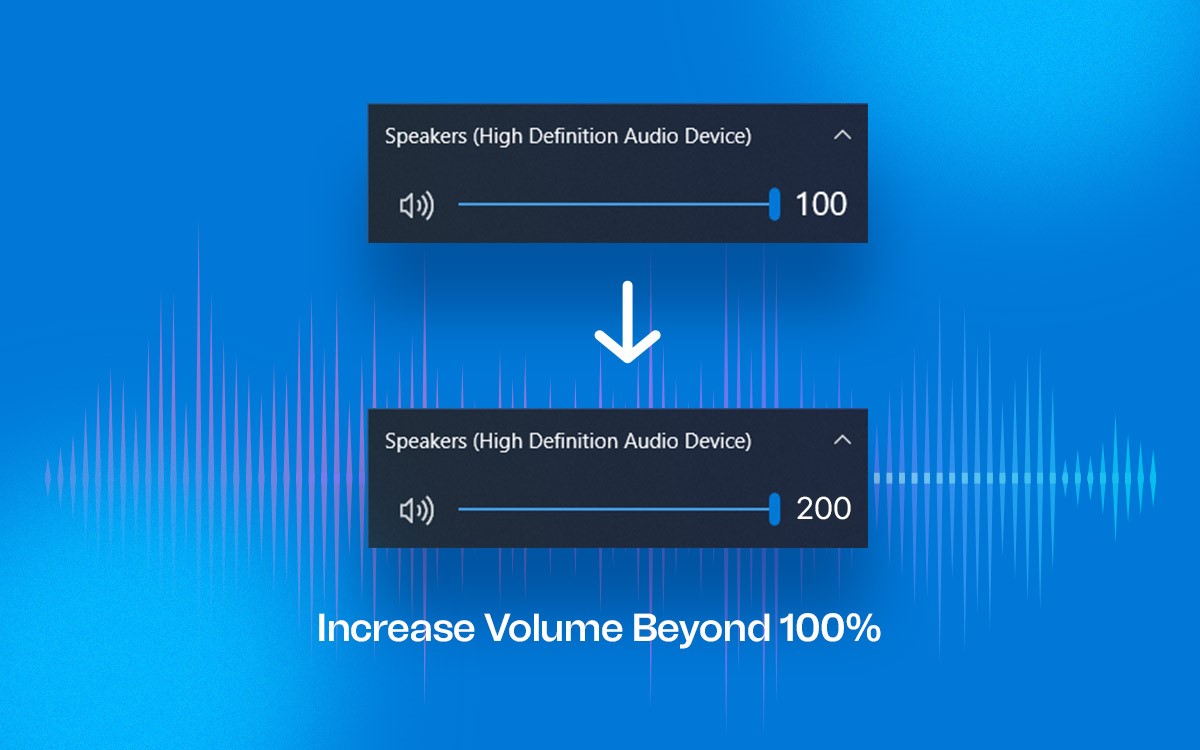Do you know that you can increase the volume of your PC beyond 100%? While it can be an easy task to do by following simple steps, you can increase the volume beyond 100% with the help of various methods. There is numerous software that can help you to increase the volume beyond 100% in your Windows 10 PC. In this blog, we will be discussing 5 easy and effective methods to increase the volume beyond 100% on your Windows PC.
However, please note that increasing volume beyond 100% might increase your listening experience, but it can affect your ear and PC negatively, therefore, it is suggested to increase the volume only in required situations.
Let’s get started…
Please note that the below-mentioned methods only work for Windows PC and laptops. They might not work for any other system than Windows.
By Installing Sound Booster in your System
Installing any sound booster in your system is the easiest method to boost volume beyond 100% in your Windows PC. It could be any third-party application. Out of all software for boosting sound in Windows, I found a Sound booster. Sound Booster is one of the leading software when it comes to enhancing the overall music experience of your system. all you have to do is to download, install, and launch the software which are capable of increasing volume beyond 100%. Nowadays, there is software that can also increase volume up to 500%. You can search them on Google. While downloading, make sure you download the legit software from the original website. Whenever you start using the application, you will need to accept the coming windows to move further. There are various applications; you can also look for the free version or trial version applications.
By Downloading Sound Enhancer in your System
There are numerous sound enhancer software/applications available on the internet that helps you to boost or enhance the overall music and volume beyond 100% for your Windows PC. You can search them online and download any app of your choice. To show you the process, I have downloaded Boom 3D to enhance or boost volume in my system. I found this app was one of the most recommended apps on the internet so I downloaded it. It comes with a robust equalizer with a wide variety of presets which allows users to boost volume and enhance the overall volume of the Windows PC. The best part about this app is that presets can also be customized according to your sound experiences and choices. If you wish to download this app, you can refer to the below link:
This app also offers a 14-day free trial, you can first use this app and buy it according to your experience. You will need to download this app, install it on your system, and can use it for boosting the sound of your PC. You can also read the guide to use this app perfectly.
By Using Windows 10 Loudness Equalizer as an alternative
Loudness equalizer is an in-built tool that can be used to boost volume beyond 100% on your Windows PC. You can also perform this task with help of a third-party app. If you are using the Microsoft version older than 2019, you can use this feature on your PC because after the launch of other versions, Microsoft removed this feature. Moreover, you can also use the Loudness equalizer named software for enhancing your volume. There are various software on the internet for equalizing the volume, you can download any software. After downloading complete the configuration phase. The software will ask you to reboot your computer to equalize the volume. Make sure you’re downloading the legit software from the original websites. There are various other tools available for equalizing volume, but with the help of software, it becomes an easy task to do.
By Getting a FxSound Application in your System
This method again takes the help of amazing software that helps in enhancing the volume of your Windows PC. FxSound applications can be found easily on the internet, they can also be purchased as such premium applications help in better enhancements and boosting. You can directly go to the internet, and download any FxSound application according to your needs. For professional purposes, we recommend downloading or purchasing paid products so that users can get the ultimate tools for controlling their audio files. Such software helps in enhancing the overall audio quality of the files like videos, audio, and other types. You can also download DFX Audio Enhance for better quality volumes in the file. For a better purchasing experience, it is advisable to use a free-trial prior to buying any product. Additionally, before buying check all the features so that you can get the right product for enhancing the volume beyond 100% in your PC.
By Increasing Volume with the help of Google Chrome Extension
I know, Google Chrome’s volume is too low and many of us have already raised the concern however, do you know you can also enhance the volume with the help of a Google Chrome Extension. There are various extensions available for increasing the speed beyond 100% in your Google Chrome Version. You can also use the free version named “Volume Booster” to increase volume while browsing or surfing the internet. All you have to do is simply click on the “Add” button and directly add the extension to your Google Chrome. If the extension gets added to the taskbar after downloading, it means that it is working properly and it is ready to use. You can use it by dragging the slider; you can adjust the volume accordingly. Additionally, you can also switch off the extension whenever you want.
I hope this blog helps you with the 5 best and easy ways to increase the volume beyond 100% in your Windows 10 PC. For more such content, keep visiting!